Container
html의 div 역할
class FirstApp extends StatelessWidget {
const FirstApp({Key? key}) : super(key: key);
@override
Widget build(BuildContext context) {
return Container(
color: Colors.amber, // 배경색 변경
);
}
}MaterialApp
Container의 한종류로서 안드로이드 친화적인 디자인으로 개발한다는 것을 알려줌 이와 대비로 ios 친화적인 cupertinoapp이 있음
class FirstApp extends StatelessWidget {
const FirstApp({Key? key}) : super(key: key);
@override
Widget build(BuildContext context) {
return MaterialApp();
}
}Scaffold
기본 뼈대를 가지고 있음 - Appbar, bottomNavigationBar ...
class FirstApp extends StatelessWidget {
const FirstApp({Key? key}) : super(key: key);
@override
Widget build(BuildContext context) {
return MaterialApp( // Android app 만들꺼에요
home: Scaffold( // 기본 구조를 들고 있어요
body: Text("hello"),
),
);
}
}위의 경우 안드로이드 상단 바 영역을 제대로 표현 못하기에 안전한 영역에만 그리도록 해줄 필요가 있음 -> SafeArea
Scaffold 끝에 커서를 두고 alt(option) + enter → wrap with widget 을 사용하면 쉽게 바꿀 수 있음
class FirstApp extends StatelessWidget {
const FirstApp({Key? key}) : super(key: key);
@override
Widget build(BuildContext context) {
return MaterialApp( // Android app 만들꺼에요
home: SafeArea(
child: Scaffold( // 기본 구조를 들고 있어요
body: Text("hello"),
),
),
);
}
}AppBar

class FirstApp extends StatelessWidget {
const FirstApp({Key? key}) : super(key: key);
@override
Widget build(BuildContext context) {
return MaterialApp( // Android app 만들꺼에요
home: SafeArea(
child: Scaffold( // 기본 구조를 들고 있어요
appBar: AppBar( //appbar를 그려줌
backgroundColor: Colors.blue,
),
body: Text("hello"),
),
),
);
}
}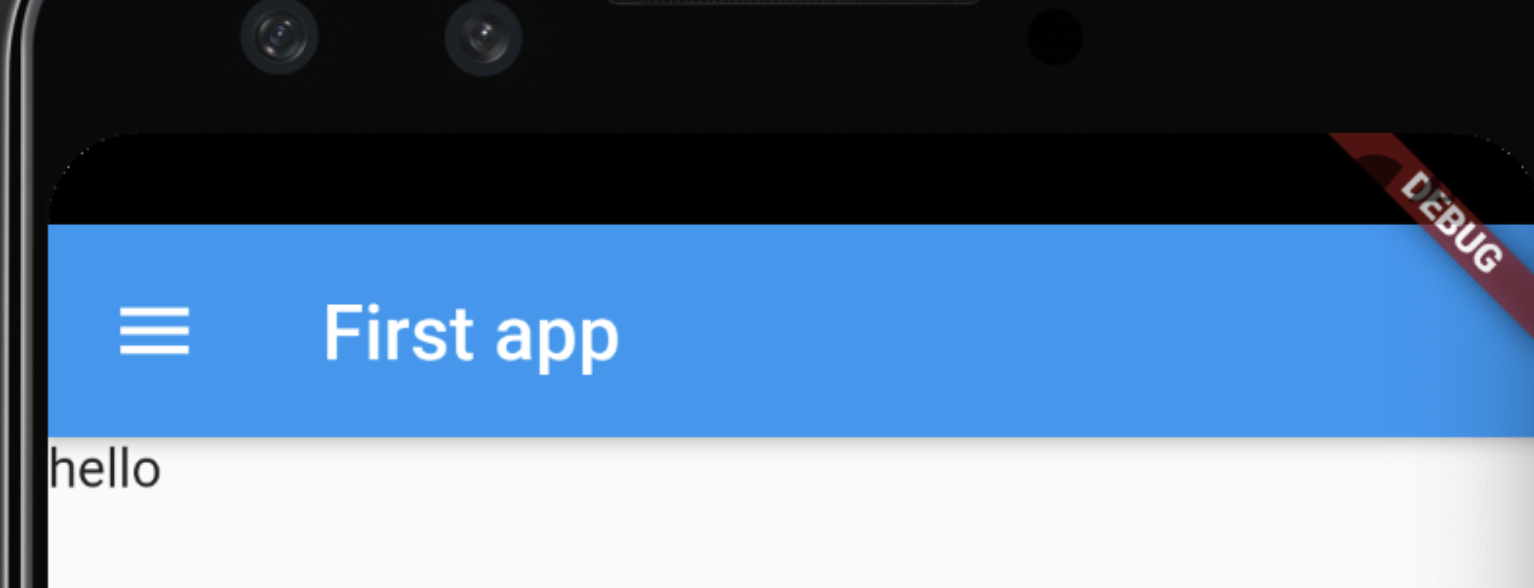
appBar: AppBar(
backgroundColor: Colors.blue,
title: Text("First app"),
leading: Icon(Icons.menu), //appbar의 햄버거 버튼추가
),FloatingActionButton

class FirstApp extends StatelessWidget {
const FirstApp({Key? key}) : super(key: key);
@override
Widget build(BuildContext context) {
return MaterialApp( // Android app 만들꺼에요
home: SafeArea(
child: Scaffold( // 기본 구조를 들고 있어요
appBar: AppBar(
backgroundColor: Colors.blue,
title: Text("First app"),
),
body: Text("hello"),
floatingActionButton: FloatingActionButton( //하단 floating 버튼
onPressed: () { },
child: Text("button"),
),
),
),
);
}
}BottomNavigationBar

class FirstApp extends StatelessWidget {
const FirstApp({Key? key}) : super(key: key);
@override
Widget build(BuildContext context) {
return MaterialApp( // Android app 만들꺼에요
home: SafeArea(
child: Scaffold( // 기본 구조를 들고 있어요
appBar: AppBar(
backgroundColor: Colors.blue,
title: Text("First app"),
),
body: Text("hello"),
floatingActionButton: FloatingActionButton(
onPressed: () { },
child: Text("button"),
),
bottomNavigationBar: BottomNavigationBar( // 하단 네비게이션바
backgroundColor: Colors.yellow,
items: [ // 네비게이션 바에 들어갈 항목
BottomNavigationBarItem(
label:"hello",
icon: Icon(
Icons.access_alarm_rounded,
)),
BottomNavigationBarItem(
label:"hello",
icon: Icon(
Icons.access_alarm_rounded,
)),
],
),
),
),
);
}
}728x90
'Study > Flutter' 카테고리의 다른 글
| [Flutter] Factory 패턴 (0) | 2021.07.13 |
|---|---|
| [Flutter] Provider pattern (bloc -> provider ) (0) | 2021.06.16 |
| [Flutter] Stateful widget (0) | 2021.06.14 |