yarn berry 활성화
yarn set version berry
yarn init
yarn plugin import typescript
yarnyarn plugin import typscript
자체 types를 포함하지 않는 패키지를 추가할 때 @types 패키지를 package.json폴더에 종속성으로 자동으로 추가
Workspace 구성
root 디렉토리의 package.json 파일 수정
- packages 디렉토리 하위의 모든 디렉토리를 패키지로 봄
{
"workspaces": ["packages/*"]
}
typescript, eslint, prettier 설치
yarn add -D typescript prettier eslint
vs code 세팅
yarn dlx @yarnpkg/sdks vscode
하위 패키지(workspace)만들기
mkdir packages
typescript config
tsconfgi.json
* next js의 기본 옵션을 사용함
{
"compilerOptions": {
"target": "es5",
"lib": ["dom", "dom.iterable", "esnext"],
"allowJs": true,
"skipLibCheck": true,
"strict": true,
"forceConsistentCasingInFileNames": true,
"noEmit": true,
"esModuleInterop": true,
"module": "esnext",
"moduleResolution": "node",
"resolveJsonModule": true,
"isolatedModules": true,
"jsx": "preserve",
"incremental": true
},
"references": [
{
"path": "packages/components"
}
],
"include": [],
"exclude": ["node_modules"]
}prettier config
.prettierrc
{
"singleQuote": true,
"semi": true,
"useTabs": false,
"tabWidth": 2,
"trailingComma": "all",
"printWidth": 200,
"endOfLine": "auto",
"arrowParens": "avoid",
"bracketSpacing": true
}eslint config 생략
최종 구조
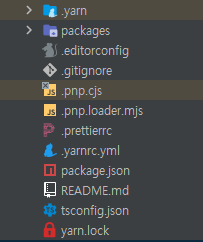
728x90