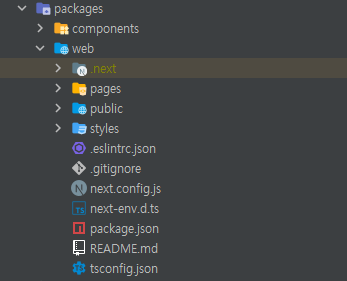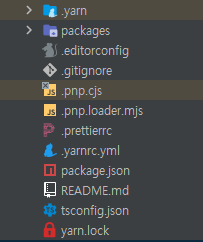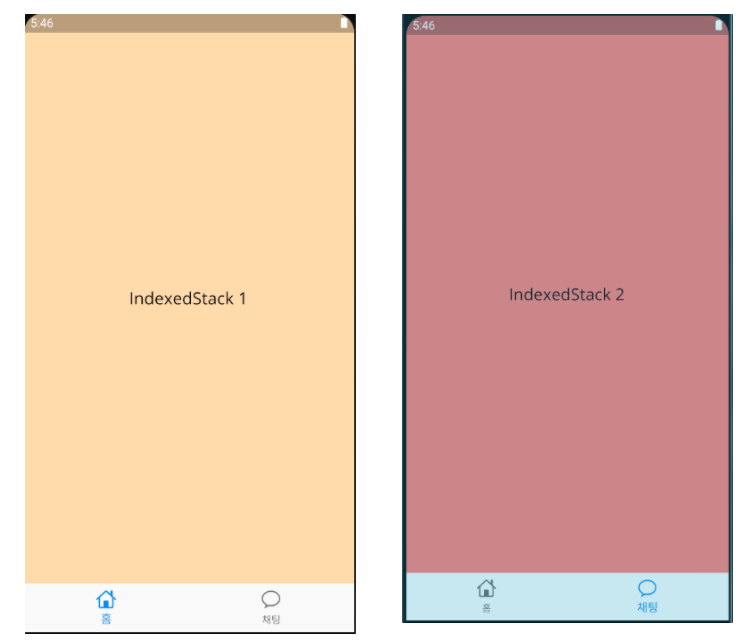List 항목 구현
Obx 위젯으로 상태 변화 감지
Listview를 RefeshIndicator로 감싸고 GlobalKey를 넣어줌으로 화면을 아래로 드래그할때 새로고침 구현
class HomePage extends StatelessWidget {
var scaffoldKey = GlobalKey<ScaffoldState>();
var refreshKey = GlobalKey<RefreshIndicatorState>();
PostController postController = Get.put(PostController());
@override
Widget build(BuildContext context) {
postController.findAll();
return Scaffold(
key: scaffoldKey,
appBar: AppBar(),
drawer: _navigation(context),
body: Obx(
() => RefreshIndicator(
key: refreshKey,
onRefresh: () async {
await postController.findAll();
},
child: ListView.separated(
itemBuilder: (context, index) {
return ListTile(
onTap: () {
postController.findAll();
},
title: Text("${postController.posts[index].title} : ${postController.posts[index].id}"),
leading: Text("$index"),
);
},
separatorBuilder: (context, index) {
return Divider();
},
itemCount: postController.posts.length),
),
),
);
}
}
Controller
전체 게시글을 Rx 타입으로 받아 관찰
class PostController extends GetxController {
static PostController get to => Get.find();
final _postRepository = PostRepository();
final posts = <PostResDto>[].obs;
final post = Post().obs;
Future<void> findAll() async {
List<PostResDto> posts = await _postRepository.findAll();
this.posts.value = posts;
}
}
PostResDto
게시글을 받아올때 문서 id 추가를 위해 dto 생성
import 'package:flutter_firebase_blog/domain/user/user.dart';
class PostResDto {
final String? id;
final String? title;
final String? content;
final UserModel? user;
final DateTime? created;
final DateTime? updated;
PostResDto({
this.id,
this.title,
this.content,
this.user,
this.created,
this.updated,
});
PostResDto.fromJson(Map<String, dynamic> json)
: id = json['id'],
title = json['title'],
content = json['content'],
user = UserModel.fromMap(json['user']),
created = json['created'].toDate(),
updated = json['updated'].toDate();
Map<String, Object?> toJson() {
return {
'id': id,
'title': title,
'content': content,
'user': user!.toJson(),
'created': created,
'updated': updated,
};
}
}
Provider
post collection의 전체 데이터 요청
class PostProvider {
final postRef = firebaseFirestore.collection("post").withConverter<Post>(
fromFirestore: (snapshot, options) => Post.fromJson(snapshot.data()!),
toFirestore: (post, options) => post.toJson(),
);
Future<List<QueryDocumentSnapshot<Post>>> findAll() async =>
await postRef.get().then((snapshot) => snapshot.docs);
}
Repository
요청 결과값을 controller에 전달
class PostRepository {
final _postProvider = PostProvider();
Future<List<PostResDto>> findAll() async {
List<QueryDocumentSnapshot<Post>> posts = await _postProvider.findAll();
List<PostResDto> result = posts
.map((e) => PostResDto(
id: e.reference.id,
title: e.data().title,
content: e.data().content,
user: e.data().user,
created: e.data().created,
updated: e.data().updated))
.toList();
return result;
}
}
Git commit
https://github.com/mugon-dev/flutter_firebase_blog/commit/82d8d63c0f17a86be21c327033d9c0cae86d6682
home page 전체 게시글 불러오기 구현 및 새로고침 구현 · mugon-dev/flutter_firebase_blog@82d8d63
Permalink This commit does not belong to any branch on this repository, and may belong to a fork outside of the repository. Browse files home page 전체 게시글 불러오기 구현 및 새로고침 구현 Loading branch information Showing 4 changed fil
github.com
문서 id 추가 수정
https://github.com/mugon-dev/flutter_firebase_blog/commit/99878565c8ead21b37753ebb91ebfd32d5966d3b
게시글 리스트 가져올때 문서 id 추가 · mugon-dev/flutter_firebase_blog@9987856
Permalink This commit does not belong to any branch on this repository, and may belong to a fork outside of the repository. Browse files 게시글 리스트 가져올때 문서 id 추가 Loading branch information Showing 5 changed files with 56 additions
github.com