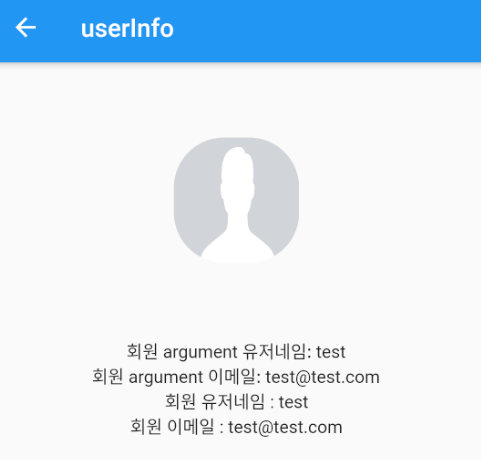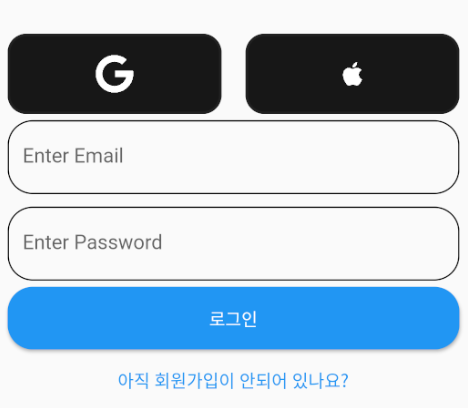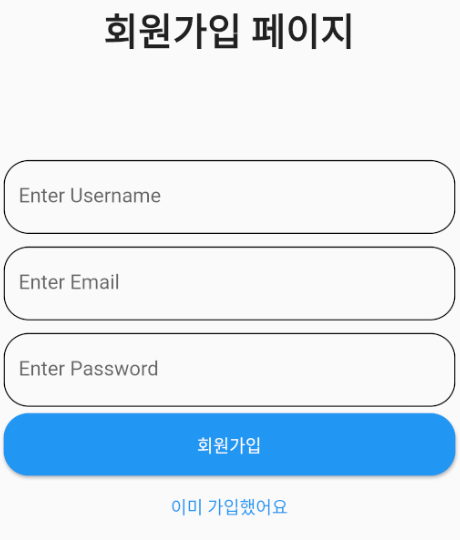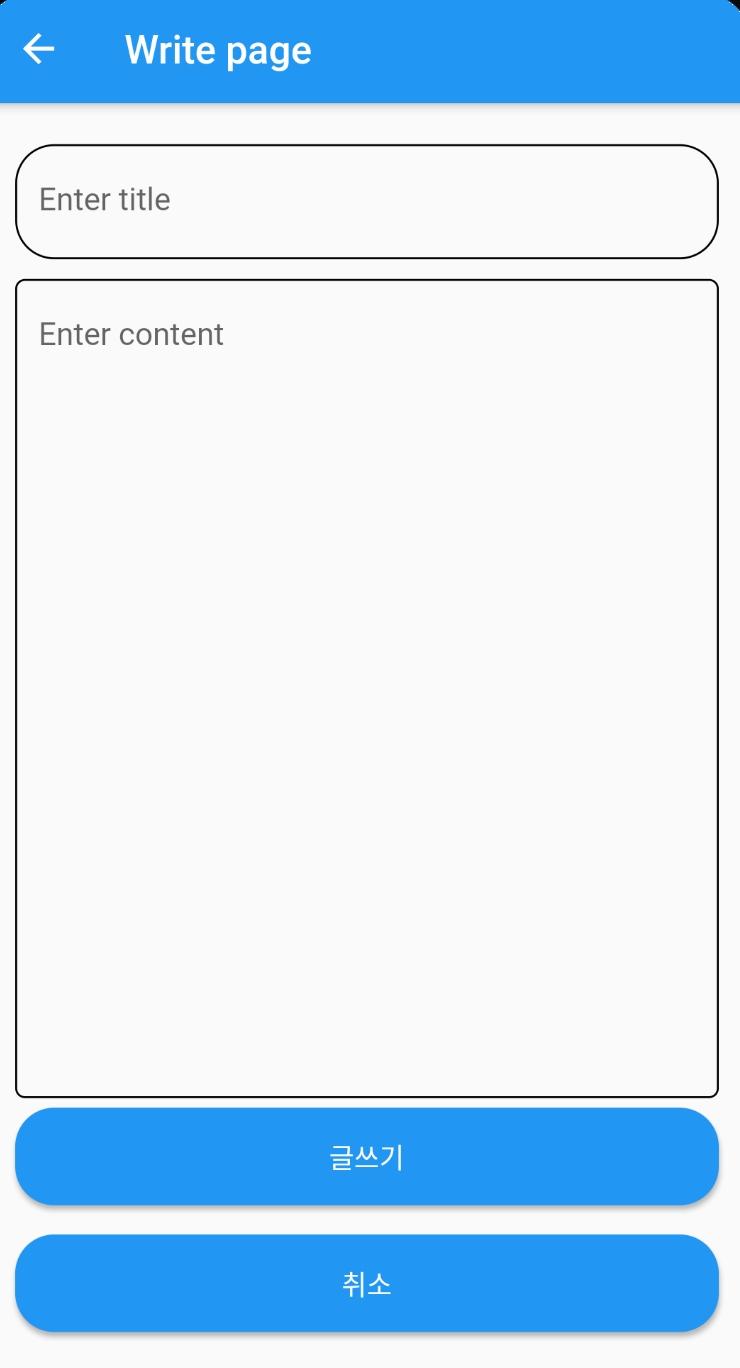
글쓰기 버튼 클릭 함수
추후 controller.insert 결과에 따른 분기 추가
CustomElevatedButton(
text: "글쓰기",
funPageRoute: () {
controller.insert(
title: _title.text,
content: _content.text,
user: AuthController.to.firestoreUser()!);
Get.to(() => HomePage());
}),Post model
import 'package:flutter_firebase_blog/domain/user/user.dart';
class Post {
final String? title;
final String? content;
final UserModel? user;
final DateTime? created;
final DateTime? updated;
Post({
this.title,
this.content,
this.user,
this.created,
this.updated,
});
Post.fromJson(Map<String, dynamic> json)
: title = json['title'],
content = json['content'],
user = UserModel.fromMap(json['user']),
created = json['created'].toDate(),
updated = json['updated'].toDate();
Map<String, Object?> toJson() {
return {
'title': title,
'content': content,
'user': user!.toJson(),
'created': created,
'updated': updated,
};
}
}Post Controller
추후 insert 성공, 실패 분기 추가
Future<void> insert({
required String title,
required String content,
required UserModel user,
}) async {
await _postRepository.insert(title: title, content: content, user: user);
}Post Provider
collection의 ref를 미리 가져와 add를 통해 insert
class PostProvider {
final postRef = firebaseFirestore.collection("post").withConverter<Post>(
fromFirestore: (snapshot, options) => Post.fromJson(snapshot.data()!),
toFirestore: (post, options) => post.toJson(),
);
Future<void> insert(Post post) async => await postRef.add(post);
}Post Repository
Future<void> insert({
required String title,
required String content,
required UserModel user,
}) async {
Post post = Post(
title: title,
content: content,
user: user,
created: DateTime.now(),
updated: DateTime.now(),
);
await _postProvider.insert(post);
}Git Commit
https://github.com/mugon-dev/flutter_firebase_blog/commit/a76dbd077a45a5c828cba94f08a5b75045ab9c6b
글쓰기 구현 · mugon-dev/flutter_firebase_blog@a76dbd0
Permalink This commit does not belong to any branch on this repository, and may belong to a fork outside of the repository. Browse files 글쓰기 구현 Loading branch information Showing 12 changed files with 267 additions and 24 deletions. +20 −0 lib/
github.com
'Project > flutter_firebase_blog' 카테고리의 다른 글
| 10. 전체 게시글 페이지 구현 (0) | 2021.07.28 |
|---|---|
| 8. user update page 구현 (0) | 2021.07.28 |
| 7. user info page 구현 (0) | 2021.07.26 |
| 6. firebase auth, firebase cloud storage를 활용하여 google login 구현 (0) | 2021.07.26 |
| 5. firebase auth, firebase cloud storage를 활용하여 email, password 로그인 구현 (0) | 2021.07.24 |